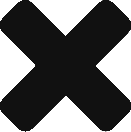Why Should I do This?
- Actions sync up in real time. When an action is taken on your Ujoin action page, it immediately sends all information to your Neon account.
- Moving forward, you’ll know who took action on what action pages (also, what time and what type of action was taken), who lives in what legislators’ districts, who took an action in the past three months for example. You’ll be able to run any kind of custom query to create a unique list segment of your members.
What to do in Ujoin
1. Go to SETTINGS in the Ujoin menu
2. Scroll down, and add
a. NeonCRM API Key, and
b. Organizational I.D., then
3. Click “SAVE CHANGES” — Presto, you are done! Your Ujoin account is now integrated and Ujoin actions will now be updated live in Neon in real time.
(see image below)
How to get your NeonCRM API Key: https://developer.neoncrm.com/api/getting-started/api-keys/
How do I access Ujoin data inside of Neon?
View All Actions
Click “View More” from Mission Control and you will see Ujoin Action Data. This will show you all activity on action pages in chronological order. In order to view specific data, you’ll need to use the Reports function.
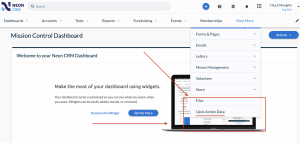
View individual user/account records of you members and see their Ujoin actions
When viewing a member’s “account”, that is, looking at an individual’s record, you’ll be able to see all Ujoin actions they’ve taken. To get Ujoin Actions to show up in the side bar of the account viewer, follow the instructions in this video:
Run Reports to create custom queries to view any data and create list segments
You can see the data points below that Ujoin sends to your Neon account. By using the Reports function you can mix and match any and all data points to create custom lists inside of Neon for various uses. For example, you could run a query for all members who live in x, y, z, legislators’ districts who took action on specific action pages in the last six moths. Then use that list to send those members and email from Neon.
What Data is Sent From Ujoin to NeonCRM?
Whether it’s a new person being added or a current member, Ujoin will add/update the following fields:
—– CONTACT INFORMATION —–
1. First Name
2. Last Name
3. Contact Email
4. Contact Phone (cell)
5, Address 1
6. Address 2
7. City
8. State Name
9. Postal Code
—– EXTRA INFORMATION —–
10. Custom Question [Custom Answer]
11. Campaign Title (EMAIL) [Ujoin Opt-Out]
a) Types show in parenthsses for report searches
b) Opt-Out in brackets only shows if user optioned out for report searches
12. Custom message to legislator from separate custom message field
13. If you allow member to edit the email itself on your action page and the member edits that, we will send that also
—– LEGISLATOR INFORMATION —–
You essentially will be sent all legislators and districts for each member who takes action on a Ujoin action page. For example, if member Jane Doe takes action on one of your Ujoin action pages and sends a message to her State Rep., we will go ahead and fetch all of Jane Doe’s legislators from city to federal, and pass that over to your Neon account.
12. Legislator First & Last Name
13. Legislator [ District State ] District Type District Sub type Title (District ID)
14. District and State held in brackets for reporting searches
15. District type and District sub type separated by a space
16. District ID held in parantheses for reporting searches
And here is the new field that gets added to new or existing members (as they start taking action on your action pages):
– *Action Title – this is what identifies your unique action pages. The Action Title gets associated with each member (Neon_Account_ID_c) that takes action.
*Basically speaking, your members will be “tagged” with the “Action Title” — that’s title of the action page they took action on. Moving forward, you’ll be able to search, sort, and create custom lists based upon which actions your members took. This will be really useful to you.
Will Ujoin Create Duplicates of Members in NeonCRM?
No, it won’t, unless someone uses a different email address. If Jane Doe signs an action page and Jane Doe is already in your NeonCRM database, Ujoin will update the information instantly in NeonCRM.
If, though, Jane Doe signs a Ujoin action page with an email that is different from the one in NeonCRM, then it will create a new person.
When Does Ujoin Sync With NeonCRM?
These updates happen instantly when someone signs your Ujoin action page.